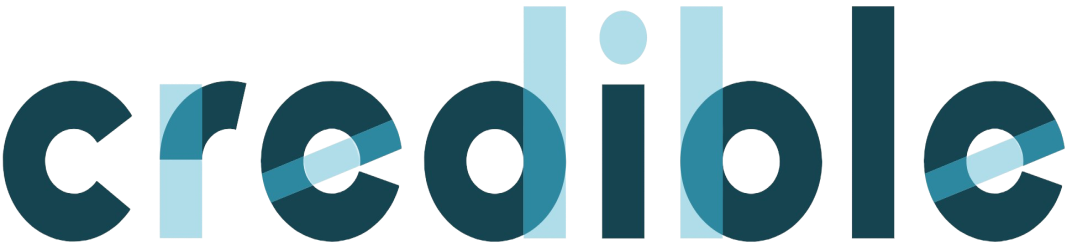Step by Step guide to filing returns for salaried Individuals.

Table of Contents
Who all has to file ITR?
Filing of income tax returns online has been made mandatory for all classes of taxpayers, barring a few exceptions :
- If you are aged 80 and above
- If your income is less than Rs 5 lakhs, you are not claiming a refund.
What are the documents required for filing ITR?
- PAN
- Form-16 issued by your employer
- Month-wise salary slips
- Bank statement/passbook for interest earned on a savings account.
- Interest income statement for fixed deposits.
- Capital gain statement for Mutual funds and shares.
- TDS certificates issued by banks and others.
- Form 26AS
- Proof of Investments to claim deductions
- Proof of other deductions to be claimed
What are different ITR forms?
ITR1 – For individuals being a resident (other than not ordinarily resident) having total income up to Rs.50 lakh, income from Salaries, one house property, other sources (Interest etc.), and agricultural income up to Rs.5 thousand.
ITR-2 – For Individuals and HUFs not having income from profits and gains of business or profession
ITR-3 – For individuals and HUFs having income from profits and gains of business or profession.
ITR-4 – For Individuals, HUFs and Firms (other than LLP) being a resident having total income up to Rs.50 lakh and having income from business and profession, computed under sections 44AD, 44ADA or 44AE and agricultural income up to Rs.5 thousand.
ITR-5 – For persons other than- (i) individual, (ii) HUF, (iii) company and (iv) person filing Form ITR-7
ITR-6 – For Companies other than companies claiming exemption under section 11
ITR-7 – For persons, including companies, required to furnish returns under sections 139(4A) or 139(4B) or 139(4C) or 139(4D) only.
What are the steps to file returns for salaried Individuals (ITR-1)?
The pre-filling and filing of the ITR-1 service are available to registered users on the government of india e-Filing portal.
Non-registered users can register through the same portal.
PART I
Step 1 – Visit the e-filing portal.
Step 2 – Login with registered credentials

Step 3 – Click on File Now

Step 4 – Select assessment year and mode of filing

Step 5 – Start New Filing

Step 6 – Select from individuals, HUF and others.

Step 7 – Choose the ITR form ITR-1 in the case of a salaried Individual.

Step 8 – Let’s Get Started

Step 9 – Select the reason for filing the return.

Step 10 – Continue to ITR-1 form filling
PART II
ITR-1 comprises five sections you must complete before submitting it and one summary section where you must review your tax computation.
- Personal Information
- Gross Total Income
- Total Deductions
- Tax Paid
- Total Tax Liability

Step-11
1. Personal information
Check the data that was auto-filled from your e-Filing profile. Some of your personal information will not be editable directly in the form. You can, however, make the necessary modifications by logging into your e-Filing profile. You can change your contact information, filing type, and bank details in the form.
- Verify your profile and contact details and select the nature of your employment.

- In most cases, this section is prefetched.

- Verify bank details and Select the bank where you want to receive your refund.

Step -12
2. Gross Total Income
Fill in the following details if applicable.

You must study the pre-filled information and confirm the facts of your income sources from salary/pension, house property, and other sources (such as interest income, family pension, etc.). You will be required to provide any remaining/additional information, including any exempt income.

This section is divided into four parts.
I – Income from salary
i) Gross Salary: Provide a breakup of the salary from form 16 a/16b if not already fetched.
ii)Less: Exempt Allowances (If applicable)
Nature of Exempt allowance
-Leave travel allowance
-Death cum retirement gratuity received
-The commuted value of pension received
-Leave encashment on retirement-Amount received on voluntary retirement or suspension of service.
ii a) Less: Income claimed for relief from taxation u/s 89A– Tax is computed on your total income for the year. If your total income for the current year includes any past dues paid, you may be concerned about paying a higher tax on such arrears (usually, tax rates have gone up over the years). Section 89 of the tax code provides relief from any increased tax burden caused by a delay in collecting income (1). If you received any portion of your salary in arrears or in advance, or a family pension in arrears, you are entitled to some tax relief under Section 89(1) read in conjunction with Rule 21A.
iii)Net Salary
iv)Deductions under section 16
II – Provide details of income from House Property, if any
III – Income from other sources
Enter details of income received from the below sources, including dividend income

IV – Exempt Income
Provide details of other exempt income ( if applicable)
-Agriculture Income(less than equal to 5000).
-Any amount from govt or local authority by way of compensation on account of disaster – Sec 10(10BC).
-Any sum from a life insurance policy – Sec 10(10D).
-The Provident fund received Sec 10(11) and Sec 10(12).
-Approved Superannuation fund received-Sec10(13)
-Scholarships granted to meet the cost of education-10(16)
-Allowances MP/MLA/MLC-10(17)
-Defence medical disability Pension
-Pension received by the winner of Param Vir Chakra/Mah Vir Chakra/Vir Chakra or other gallantry awards.
-Arm forces family income in case of death during operational duty-Sec.10(19)
-Income under Sec 10(26) and Sec 10(26AAA)
-Any other
Step-13
3. Total Deductions
Provide details of deductions to be claimed from the below list

Verify your deduction

Step-14
4. Tax Paid
Verify your taxes paid details
You must verify taxes paid in the previous year. TDS from Salary / Other than Salary as given by Payer, TCS, Advance Tax, and Self-Assessment Tax are tax details you need to verify.

Step-15
5. Total tax liability
You must review the tax liability calculated based on the previously completed sections.

Validate your pre-filled return

In case there is no tax liability (No Demand / No Refund) or if you are eligible for a Refund

In case there is a tax liability
Based on the information you submit, you will be shown a summary of your tax computation. If the computation results in a tax due, the Pay Now and Pay Later choices appear at the bottom of the page.

It is advised to choose the Pay Now option. Take careful note of the BSR Code and Challan Serial Number and insert them in the payment details.
If you choose to Pay Later, you can make the payment after submitting your Income Tax Return, but you risk being declared an assessee in default and being obligated to pay interest on tax payable.
Verify and submit
1. Preview

This is what your return will look like. You can go back and edit the details if there are any changes.

Proceed to validation

Proceed to verification

Select any one of the options to verify the return

Success